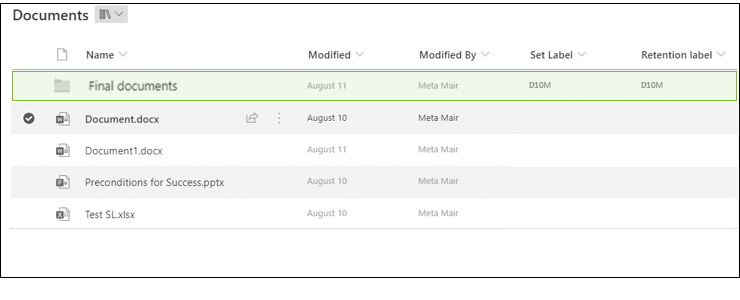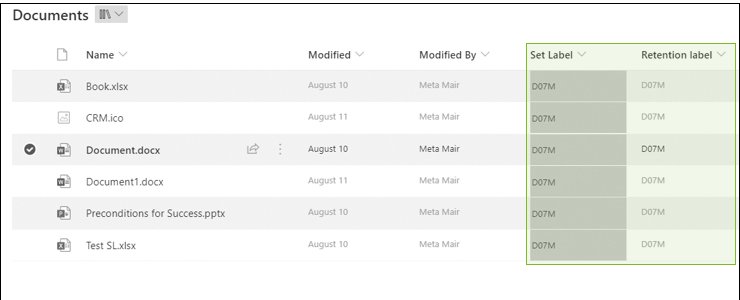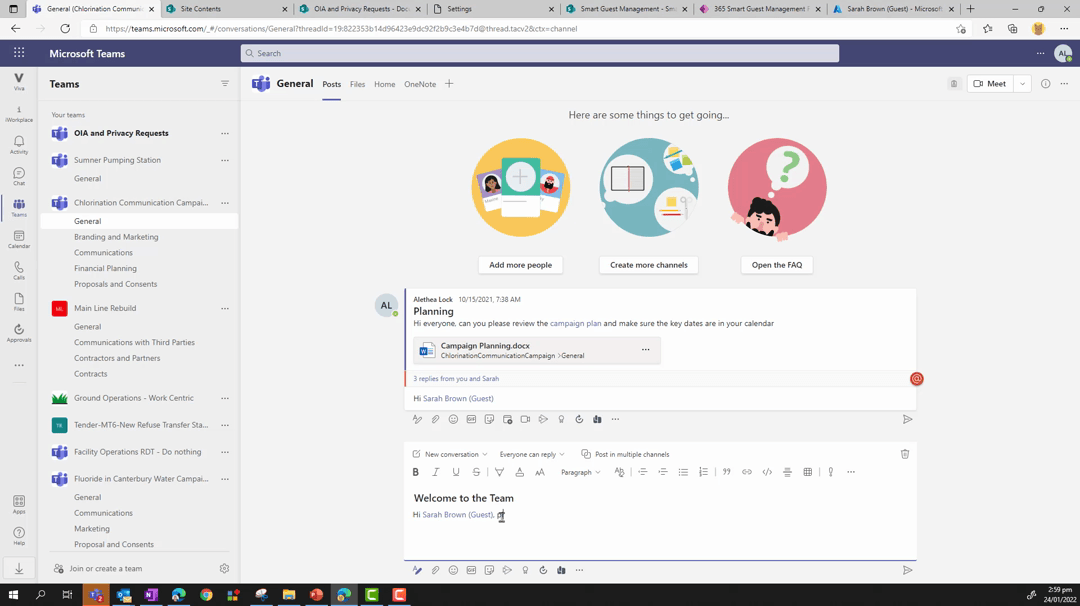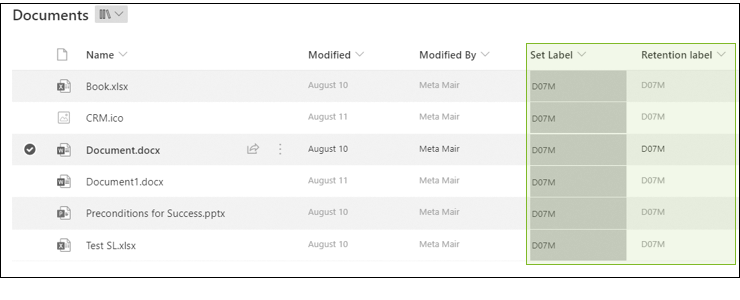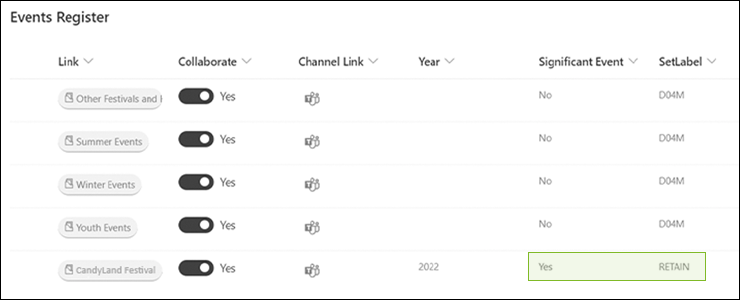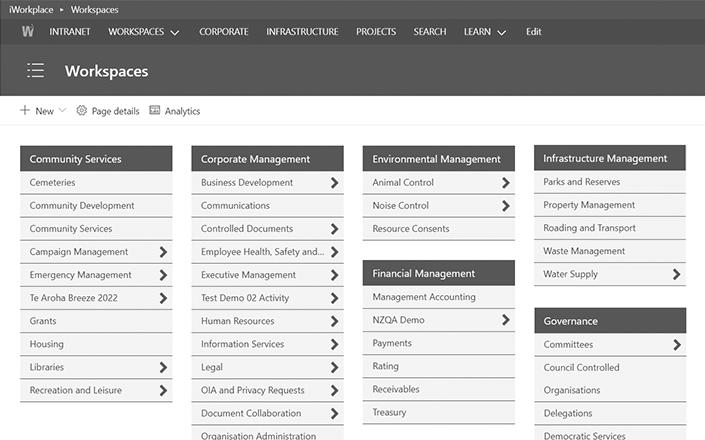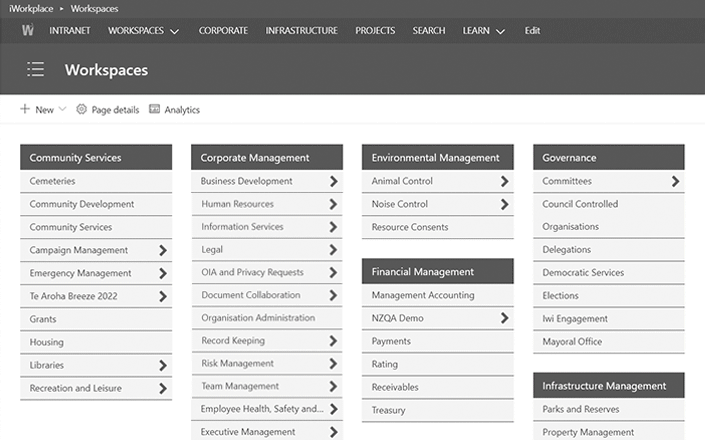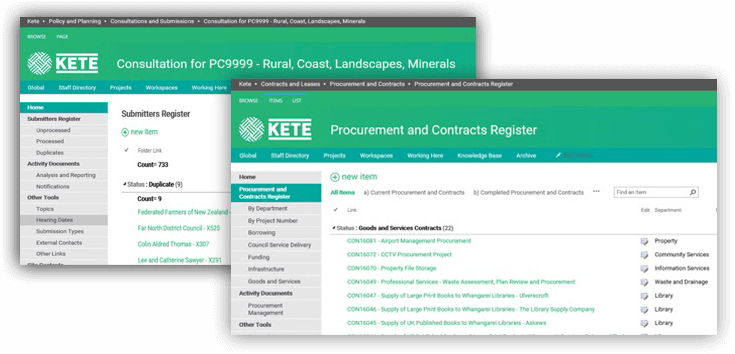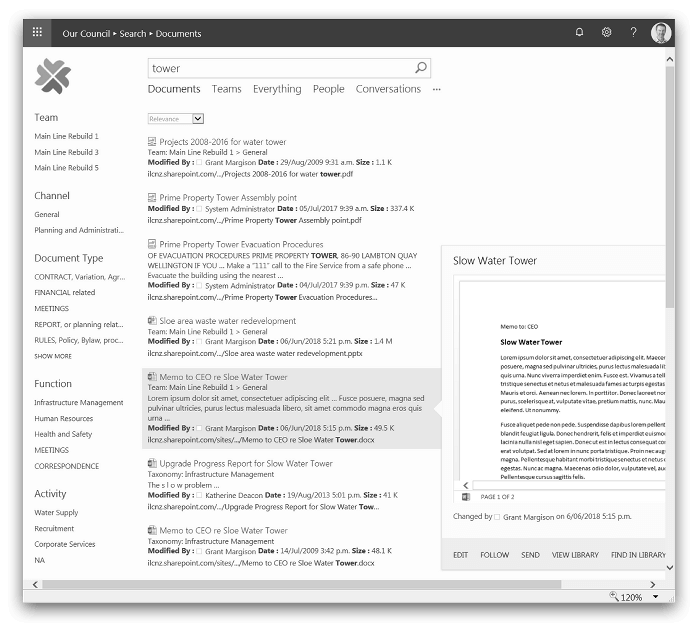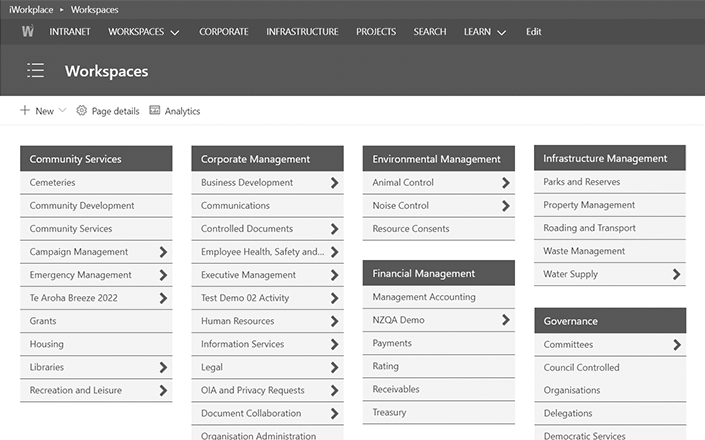Want to know more?
Understand the process of bringing your digital workplace to life.
1. Protect important content but dispose of content when no longer needed.
4. We are all in this together. Help users know where to file and find content, how to keep it secure and how to avoid phishing traps.
7. Monitor and limit OneDrive use, so it doesn't become the biggest and most used content source. Its convenience is outweighed by the silos of unstructured info it creates that at scale become impossible to manage.
2. Dispose of private or sensitive info as soon as the need to keep it has passed.
5. Secure your tenancy from a breach. Make sure M365 settings & user behaviour minimise the chance of security breaches.
8. Replace ad-hoc teams use with request driven templated Teams, with protection, permissions and R&D built in. Clean up or delete ad-hoc teams that are no longer used.
3. Systematically reduce legacy risks. Assess & decommission or migrate legacy system and file-share content that still has value.
6. Build-in retention & disposal into workspaces & Teams from day 1, so content is automatically protected then disposed when it no longer has value.
9. Using M365 sensitivity labels to secure/encrypt content even when it is outside your tenancy.
Awareness. Through workshops & presentations help key managers to understand risks & see what similar organisations are doing to manage them.
Build out a costed plan so you can obtain budget & start reducing the risks.
Let us show you how we can manage these risks for our organisation so you can see our methods are pragmatic & do-able.
Active dashboards for compliance, protection & adoption to let you see emerging issues or how proactive programmes are making a difference.
Automated compliance grade R&D. Global rules that efficiently set retention labels. Includes tricky cases like event-driven R&D and where more than one rule applies to a Team or site.
Protection & compliance health check to make sure the security and architecture bases are in place and then fixing issues or coaching you on how to.
OneDrive Manager to give you insights on user behaviour and tools to engage with users to reduce usage. Includes specific plans for orientation for new recruits and what to do with files created by people who have left.
Request driven Teams. Templates and wizard configured for your organisation, so you get excellent collaboration with protection & compliance built in.
Digital workplace roadmaps, assessments, getting started plans. Includes plans for assessing legacy content & removing risks.
Setting up M365 sensitivity labels to secure / encrypt content wherever it ends up. Includes auto-labelling on sites, Teams and by global rules.
Deletion monitoring BI dashboards as well as in-site panels on who has deleted what and when.
Migrating content from legacy EDRMS and file-shares. Includes automated ways of assessing content and moving, disposing or adding metadata for assessment.
Info Management foundation. Includes policies and procedures, governance structures and setting up key risk indicators, coaching & training, business classifications, change and adoption.
Understand the process of bringing your digital workplace to life.
Get in touch with our team to find out more information or request a demo.